A fellow developer has made a great Lasso syntax highlighter for Sublime Text 2 and I have been playing around a color scheme to get the (almost) same syntax coloring as I had in Coda 2. Maybe you find it useful too.
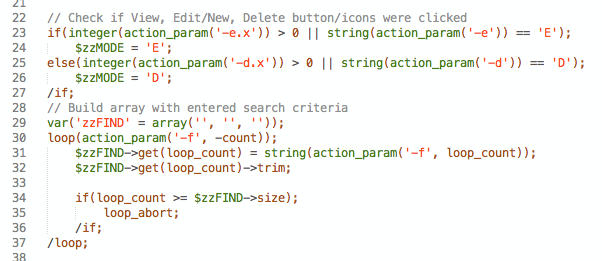
Download myLasso.tmTheme and put it into:
/Users/<YOU>/Library/Application Support/Sublime Text 2/Packages/Color Scheme - Default/
(to install on Win / Lin - read this part of the manual)
And this is my 'all-the-extra-packages-you-need' list:
-
http://wbond.net/sublime_packages/package_control
A full-featured package manager
-
The following packages can all be installed via Package Control:
-
https://github.com/weslly/ColorPicker
A multi-platform color picker plugin for Sublime Text 2
-
https://github.com/sobstel/SyncedSideBar
Sublime Text 2 plugin to sync project sidebar (folder view) with currently active file.
-
https://github.com/titoBouzout/SideBarEnhancements
Enhancements to Sublime Text sidebar. Files and folders.
-
https://bitbucket.org/cryzed/sweylas-color-theme-generator
Sublime Text 2 package that utilizes Sweyla's Color Theme Generator (http://themes.sweyla.com/).
-
https://github.com/bfad/Sublime-Lasso
A Sublime Text package for the Lasso programming language
-
https://github.com/SublimeText/jQuery
Sublime Text 2 package bundle for jQuery
-
https://github.com/SublimeText/Open-Include
Will open file paths found under the cursor with ALT+D