Friday 22 June 2012
Thursday 21 June 2012
Adobe Photoshop Elements 10 Editor and Mac OS Lion 10.7
Yesterday I purchased Adobe Photoshop Elements 10 Editor in the Mac App Store, for my wife's Mac. Of course I installed it on my Mac too and the application seems to runs just fine, but I could not save any image I edited. Huh!? When I tried to save edits made to an existing image, PSE10 constantly showed messages about disk errors (-38) and problems writing to the scratch disk and then froze itself somehow.
Well, I also have Photoshop CS5 installed and with that application I have no problems at all, and it uses the same scratch disk: my internal HD. There is no other disk and that disk is ok – which means that the error from PSE10 has in fact nothing to do with the disk. Therefore, the error must have something to do with the file(s).
My gut feelings started to probe all information I have about files under Mac OS 10.7.4, and suddenly a thought popped up that it might have to do with the new OS X Lion's file locking 'feature'. That somehow PSE10 does not use Apple's file I/O routines or this version of PSE10 (v10.0) doesn't know about this 'feature' in Mac OS X Lion. The images I edited were from 30.5.2012 and when I opened them in Preview, the word 'Locked' showed in the titlebar.
I googled shortly and found a way to turn this 'file locking' off, and it is really very simple. But the setting is not where I would expect it to be, it's hidden in the 'Time Machine'-preferences' Advanced settings, whereas I would rather search it under 'Security'-preferences. At Mac|Life I found a short how-to: How To Disable Mac OS X File Locking
After turning it off, my Mac began to act strange - a few apps started to crash, others suddenly hung. So, hop, restart that Mac! Luckily that solved it all and what is more, since I turned it off, PSE10 works without problems - no more 'disk'-errors. And ... I have about a few 100MB more free memory and the free memory remains stable, it doesn't get 'eaten' anymore! That might be subjective, but the numbers don't lie.
I can really recommend PSE10. It's fantastic! Thumbs up Adobe! Features from applications like iResizer, inPaint and others are all built-in into PSE10! Time to clean up the application folder!
Now if there only would be Adobe Illustrator Elements for that price.... I would not be needing CS5 anymore.
Well, I also have Photoshop CS5 installed and with that application I have no problems at all, and it uses the same scratch disk: my internal HD. There is no other disk and that disk is ok – which means that the error from PSE10 has in fact nothing to do with the disk. Therefore, the error must have something to do with the file(s).
My gut feelings started to probe all information I have about files under Mac OS 10.7.4, and suddenly a thought popped up that it might have to do with the new OS X Lion's file locking 'feature'. That somehow PSE10 does not use Apple's file I/O routines or this version of PSE10 (v10.0) doesn't know about this 'feature' in Mac OS X Lion. The images I edited were from 30.5.2012 and when I opened them in Preview, the word 'Locked' showed in the titlebar.
I googled shortly and found a way to turn this 'file locking' off, and it is really very simple. But the setting is not where I would expect it to be, it's hidden in the 'Time Machine'-preferences' Advanced settings, whereas I would rather search it under 'Security'-preferences. At Mac|Life I found a short how-to: How To Disable Mac OS X File Locking
After turning it off, my Mac began to act strange - a few apps started to crash, others suddenly hung. So, hop, restart that Mac! Luckily that solved it all and what is more, since I turned it off, PSE10 works without problems - no more 'disk'-errors. And ... I have about a few 100MB more free memory and the free memory remains stable, it doesn't get 'eaten' anymore! That might be subjective, but the numbers don't lie.
I can really recommend PSE10. It's fantastic! Thumbs up Adobe! Features from applications like iResizer, inPaint and others are all built-in into PSE10! Time to clean up the application folder!
Now if there only would be Adobe Illustrator Elements for that price.... I would not be needing CS5 anymore.
Wednesday 20 June 2012
Thursday 14 June 2012
Boekhouden in Apple Numbers
| Het was weer eens tijd voor een geheugen-opfrissertje wat boekhouden betreft - zo vaak doe je het als werknemer niet - en daarvoor had ik een oud Teleac boek gevonden op een rommelmarkt. De bijlagen etc. zaten er allemaal niet bij, maar met mijn al aanwezige, vervagende kennis begreep ik er weer steeds meer van. Het doel was om de kosten van een nieuwe Filemaker Pro licentie voor Mac OS Lion te vermijden, aangezien ik dat FM Pro enkel en alleen nog gebruik voor de boekhouding van de Zutphense Bomenstichting. Nu draai ik FM Pro nog op een mooie, antieke Apple G4 Cube, maar dat moet een keer ophouden. En ik heb ook geen zin om alleen voor die paar boekingen voor de stichting steeds een virtuele Windows te moeten starten, dus... ajuus FileMaker Pro en welkom Apple Numbers. Tijdens het lezen van het cursusboek kwam ik er achter dat er eigenlijk geen eenvoudige Numbers of Excel-boekhouding te vinden is en besloot ik er dan zelf maar een te maken, in Apple Numbers. Omdat dat programma zo handig is en het boekhouden-document is de eerste stap om de simpele administratie van de Zutphense Bomenstichting over te hevelen naar een spreadsheet. En hier is het resultaat: Numbers Boekhouden of een export vanuit Numbers naar Excel Boekhouden (.xlsx) (dit is een 1:1 export en heb ik verder niets aan gedaan) De sheets Rekeningschema en Boekingsvoorbeelden (zie afbeelding hiernaast) dienen uitsluitend ter informatie. Er wordt niet aan gerefereerd. In het Grootboek plaatst men de boekingen. De Balans-tabellen zijn geheel geautomatiseerd, behalve als er een nieuwe rubriek bij moet; deze moet men dan handmatig toevoegen door een bestaande rij te kopiëren en aan te passen. Ik heb getracht zoveel mogelijk help-tekst toe te voegen die, in ieder geval voor mij, van belang is om te bewaren omdat je dit soort dingen zo snel weer vergeet. De velden met de omschrijving van de Balans- en Grootboekrekeningen bevatten pop-up menu's (zie afbeelding hiernaast) zodat overal dezelfde beschrijving voor een rekening wordt gebruikt. Deze pop-up menu's kunnen, voor zover ik weet, in Numbers niet programmeerbaar worden samengesteld uit Rekeningschema, maar ze zijn eenvoudig handmatig aan te passen voor nieuwe Grootboekregels waarvoor een nieuwe rubriek nodig is. Let op: Alles is fictief, wat hier geboekt en beschreven is - je moet zelf de hele bups aan je eigen situatie aanpassen. | Het document bevat de volgende tabellen: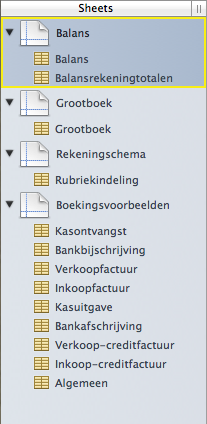 Pop-menu in tekstvelden: 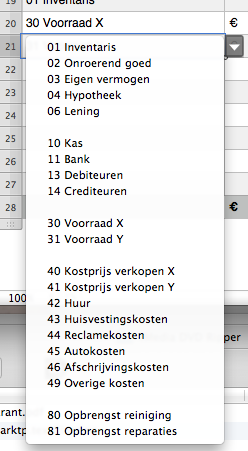 |
Friday 1 June 2012
Terra Viva Marche Sangiovese 2010
I came across this wine, made from organically grown grapes. Try it, you'll love it!

Subscribe to:
Posts (Atom)
