
Thursday 29 December 2016
Wednesday 21 December 2016
Check / Identify which version of Mac OS X is on your Recovery HD partition
There is an easy way to check which version of Mac OS X is on your Recovery HD partitions.
Since you can have such a partition on each attached Mac-formatted disk, it's interesting to know if they are all up-to-date.
To find out how, click here!
Since you can have such a partition on each attached Mac-formatted disk, it's interesting to know if they are all up-to-date.
To find out how, click here!
Tuesday 20 December 2016
Direct URL 3.2
A new version of Direct URL, my Site Specific Browser (SSB), is now available.
3.2
(20-december-2016)
Linux version discontinued
The Linux version is discontinued. Too much hassle to keep it up-to-date.
New version-detection
- As of v3.2, the app will check for a new new version and pop-up a notification dialog with a link.
Window size
- The last known window-size will now be remembered. At startup, the window will always begin at top 45, left 1 and resize itself according to the saved width and height.
Webkit
- The app now uses webkit, if present.
Loading URL in MS-Windows
- There was a problem with loading an URL under MS-Windows. This has been fixed.
Preferences-file
- Instead of having one preferences file in use by all copies of Direct URL, each copy now gets its own preferences file, named like this: durl-[app name].ini
- If you have used the 'Preferences…', this change breaks it. You have to specify any special URLs and/or passwords again.
3.2
(20-december-2016)
Linux version discontinued
The Linux version is discontinued. Too much hassle to keep it up-to-date.
New version-detection
- As of v3.2, the app will check for a new new version and pop-up a notification dialog with a link.
Window size
- The last known window-size will now be remembered. At startup, the window will always begin at top 45, left 1 and resize itself according to the saved width and height.
Webkit
- The app now uses webkit, if present.
Loading URL in MS-Windows
- There was a problem with loading an URL under MS-Windows. This has been fixed.
Preferences-file
- Instead of having one preferences file in use by all copies of Direct URL, each copy now gets its own preferences file, named like this: durl-[app name].ini
- If you have used the 'Preferences…', this change breaks it. You have to specify any special URLs and/or passwords again.
Friday 16 December 2016
SetEXIFData 5.4
A new version of SetEXIFData, my GUI for exiftool by Phil Harvey, is now available:
5.4
(16-december-2016)
New: - Added 'Set the File Create Date/Time to the Date/Time Original' which modifies the 'Date created' in the Finder.
- Added 'Set the File Modify Date/Time to the Date/Time Original' which modifies the 'Date modified' in the Finder.
Both settings use the first date found according to the order specified in under 'Preferences->File Rename settings->EXIF date fields search order'.
New (video files): - Video formats were not accepted by SetEXIFData, although EXIFtool can handle them. The following video extensions are now accepted: moov, mov, qt ,mqv, m4v, mp4.
A note to processing video files: the individual track-sections will not be modified, only the container. Video files only allow 1 keyword. The 'Extra camera info' is not part of EXIF for video files. No preview available in the drawer.
Fix (renaming files): - Fixed a crash with images with no EXIF dates and times at all.
Fix: - Fixed a problem with single quotes in a file's name.
- The drawer now closes when processing is started.
- Internal code enhancements.
Tuesday 13 December 2016
ICSviewer 2.7
The ical/ics calendar file viewer ICS Viewer is updated to version 2.7.
From / To dates selection fixed.
From / To dates would take the chosen date, but with the current time as as start or endpoint.
For example: 01-01-2016 09:10:34 to 13-12-2016 09:10:34
This would cause events on 01 jan 2016 earlier than 09:10 and events on 13 dec 2016 later then 09:10 not to show up.
From / To dates now use 00:00:00 as From time and 23:59:59 as To-time.
About-window at start
The About-window will not show itself automatically anymore when opening the app.
The about window would pop-up each time you start the application until you donated; only then it would not pop-up anymore.
Since this is a bit annoying, I moved the Paypal-button to the main window. When you donate, this button wil disappear.
New version-detection
As of v2.7, the app will check for a new new version and pop-up a notification dialog with a link.
Monday 28 November 2016
SetEXIFData 5.3
A new version of SetEXIFData, my GUI for exiftool by Phil Harvey, is now available:
5.3
(28-november-2016)
New:
- Added 'Preferences...' menu-option.
New (renaming files):
- Added preferences with which you can set the search order of EXIF date/time and image number fields for renaming files. This way you can tell SetEXIFData exactly which EXIF fields to look for first, and if not present the next one, and so on.
- Added a preference where you can specify the minimum number of digits for the image number to use while renaming. Smaller numbers are prepended with zeros to match the number of digits you specified. For example, 15, formatted with 5 digits, becomes 00015.
New (geotag):
- Added a preference where you can set the default geo-coordinates to start with when you click the 'Geotag'-button.
Fix:
- If while renaming files using '%x', no EXIF image number fields are found, '%x' will be replaced by 'minimum # of digits' zeros.
- Certain RAW formats were not accepted by SetEXIFData. The following photo extensions are now accepted: 3fr, ari, ciff, cr2, crw, cs1, dcr, dcs, dng, eps, epsf, erf, fff, gif, icm, jng, jp2, jpeg, jpg, jpx, mdc, mef, mie, mng, mos, mrw, nef, nrw, orf, pbm, pef, pgm, png, ppm, ps, psd, ptx, r3d, raf, rw2, rwl, sr2, srf, srw, thm, tif, tiff, vrd, x3f, xmp
Note: although now you can drag and drop certain RAW file types on SetEXIFData, not all of these are supported by EXIFtool for writing back to. Check Phil's site for the 'Supported File Types'-table.
5.3
(28-november-2016)
New:
- Added 'Preferences...' menu-option.
New (renaming files):
- Added preferences with which you can set the search order of EXIF date/time and image number fields for renaming files. This way you can tell SetEXIFData exactly which EXIF fields to look for first, and if not present the next one, and so on.
- Added a preference where you can specify the minimum number of digits for the image number to use while renaming. Smaller numbers are prepended with zeros to match the number of digits you specified. For example, 15, formatted with 5 digits, becomes 00015.
New (geotag):
- Added a preference where you can set the default geo-coordinates to start with when you click the 'Geotag'-button.
Fix:
- If while renaming files using '%x', no EXIF image number fields are found, '%x' will be replaced by 'minimum # of digits' zeros.
- Certain RAW formats were not accepted by SetEXIFData. The following photo extensions are now accepted: 3fr, ari, ciff, cr2, crw, cs1, dcr, dcs, dng, eps, epsf, erf, fff, gif, icm, jng, jp2, jpeg, jpg, jpx, mdc, mef, mie, mng, mos, mrw, nef, nrw, orf, pbm, pef, pgm, png, ppm, ps, psd, ptx, r3d, raf, rw2, rwl, sr2, srf, srw, thm, tif, tiff, vrd, x3f, xmp
Note: although now you can drag and drop certain RAW file types on SetEXIFData, not all of these are supported by EXIFtool for writing back to. Check Phil's site for the 'Supported File Types'-table.
Tuesday 22 November 2016
SetEXIFData 5.2
A new version of SetEXIFData, my GUI for exiftool by Phil Harvey, is now available:
5.2
(22-november-2016)
Fix:
- Renaming a file without using any placeholders works again.
- When renaming a file, a minimum of 3 characters must be present in the 'Document name' field.
- Renaming with '%x' now formats sequence numbers below 1000 with leading zeros: 28 becomes 0028.
5.2
(22-november-2016)
Fix:
- Renaming a file without using any placeholders works again.
- When renaming a file, a minimum of 3 characters must be present in the 'Document name' field.
- Renaming with '%x' now formats sequence numbers below 1000 with leading zeros: 28 becomes 0028.
Monday 21 November 2016
SetEXIFData 5.1
A new version of SetEXIFData, my GUI for exiftool by Phil Harvey, is now available:
v5.1
(21-november-2016)
As of version 5, SetEXIFData is now shareware.
If you have donated for SetEXIFData in the past, please e-mail me your Paypal transaction-reference and I will e-mail you your serial number. I am asking you to take action yourself, because email addresses on file are not always actual anymore.
Fix:
- The link to Paypal has been updated to the new Paypal payment-links. You should now see who you donate to and what for.
v5.1
(21-november-2016)
As of version 5, SetEXIFData is now shareware.
If you have donated for SetEXIFData in the past, please e-mail me your Paypal transaction-reference and I will e-mail you your serial number. I am asking you to take action yourself, because email addresses on file are not always actual anymore.
Fix:
- The link to Paypal has been updated to the new Paypal payment-links. You should now see who you donate to and what for.
Sunday 20 November 2016
SetEXIFData 5.0
A new version of SetEXIFData, my GUI for exiftool by Phil Harvey, is now available:
v5.0
(20-november-2016)
As of version 5, SetEXIFData is now shareware.
If you have donated for SetEXIFData in the past, please e-mail me your Paypal transaction-reference and I will e-mail you your serial number. I am asking you to take action yourself, because email addresses on file are not always actual anymore.
New:
- Added 'Email address' and 'Serial number' fields and a processing limit of max 5 photos a time. When you make a donation, you will get a serial number mailed to your PayPal email address. Enter both in the appropriate fields in the 'About..'-window and the processing limit will be removed.
- Added SubSeconds (or Burst Sequence Number or ImageNumber or ImageCount) to the Date/Time settings. You can insert a value in just this field if you only want to number photos - no need to fill dates/times. It wil set the following EXIF attributes: SequenceNumber, ImageCount, ImageNumber, SubSecTime, SubSecTimeOriginal. When 'Set Creation Date/Time ...' is checked, also the EXIF attribute 'SubSecTimeDigitized' wil be altered.
- Added '%x' pattern in 'Retrieve Date/Time from file name' to retrieve 3 digits from the file's name and store that number in the previous mentioned EXIF fields. It is up to you to correctly position this placeholder. Read the manual on my website on how to do this.
- Added '%x' pattern to the rename-pattern in 'Document name' when the 'Rename' checkbox is checked. When '%x' is found, the following number from the EXIF data is taken to rename the image file with: SequenceNumber, ImageNumber, ImageCount, ShutterCount, ShotNumberSincePowerUp, SubSecTime, SubSecTimeOriginal or SubSecTimeDigitized - whichever comes first.
Update:
- The main window is now resizable.
- No readme cq. manual included in the download any more. The always up-to-date version can be found by clicking the link on this 'About...'-window.
Fix:
- 'Autofill' caused problems with processing multiple images.
- 'Titlecase' did not always work. Now you have to explicitly execute it by clicking a button. This way you can titlecase keywords and afterwards lowercase individual words, like 'and' and 'or', by hand.
- Possible crash while renaming files based on EXIF dates is repaired.
- Various internal improvements.
v5.0
(20-november-2016)
As of version 5, SetEXIFData is now shareware.
If you have donated for SetEXIFData in the past, please e-mail me your Paypal transaction-reference and I will e-mail you your serial number. I am asking you to take action yourself, because email addresses on file are not always actual anymore.
New:
- Added 'Email address' and 'Serial number' fields and a processing limit of max 5 photos a time. When you make a donation, you will get a serial number mailed to your PayPal email address. Enter both in the appropriate fields in the 'About..'-window and the processing limit will be removed.
- Added SubSeconds (or Burst Sequence Number or ImageNumber or ImageCount) to the Date/Time settings. You can insert a value in just this field if you only want to number photos - no need to fill dates/times. It wil set the following EXIF attributes: SequenceNumber, ImageCount, ImageNumber, SubSecTime, SubSecTimeOriginal. When 'Set Creation Date/Time ...' is checked, also the EXIF attribute 'SubSecTimeDigitized' wil be altered.
- Added '%x' pattern in 'Retrieve Date/Time from file name' to retrieve 3 digits from the file's name and store that number in the previous mentioned EXIF fields. It is up to you to correctly position this placeholder. Read the manual on my website on how to do this.
- Added '%x' pattern to the rename-pattern in 'Document name' when the 'Rename' checkbox is checked. When '%x' is found, the following number from the EXIF data is taken to rename the image file with: SequenceNumber, ImageNumber, ImageCount, ShutterCount, ShotNumberSincePowerUp, SubSecTime, SubSecTimeOriginal or SubSecTimeDigitized - whichever comes first.
Update:
- The main window is now resizable.
- No readme cq. manual included in the download any more. The always up-to-date version can be found by clicking the link on this 'About...'-window.
Fix:
- 'Autofill' caused problems with processing multiple images.
- 'Titlecase' did not always work. Now you have to explicitly execute it by clicking a button. This way you can titlecase keywords and afterwards lowercase individual words, like 'and' and 'or', by hand.
- Possible crash while renaming files based on EXIF dates is repaired.
- Various internal improvements.
SetEXIFData 4.7 PPC
A new version of SetEXIFData for PowerPC, my GUI for exiftool by Phil Harvey, is now available:
Version 5.0 is also out, but that one is Intel-only and as of now also shareware.
You can keep using this PPC version for as long as you like.
The PPC version will receive no functionality updates, only bugs will be fixed.
v4.7
(20-november-2016)
Fix:
- 'Autofill' caused problems with processing multiple images.
- Possible crash while renaming files based on EXIF dates is repaired.
Version 5.0 is also out, but that one is Intel-only and as of now also shareware.
You can keep using this PPC version for as long as you like.
The PPC version will receive no functionality updates, only bugs will be fixed.
v4.7
(20-november-2016)
Fix:
- 'Autofill' caused problems with processing multiple images.
- Possible crash while renaming files based on EXIF dates is repaired.
Wednesday 19 October 2016
Foto: Bodembedekkers
Friday 7 October 2016
Foto: Amphibious car / Amfibie-auto

Amfibie auto
Tuesday 27 September 2016
CSVviewer - Quicklook CSV files #utility #macos #linux #windows #csv #database
CSVviewer (formerly known as TABviewer) is a tool which shows the contents of text files, where data of each line is equally separated by either a semicolon, a comma or a tab-character.
You can download it here.

You can download it here.
Monday 26 September 2016
SetEXIFData 4.6
A new version of SetEXIFData, my GUI for exiftool by Phil Harvey, is now available:
v4.6
(26-september-2016)
On request:
- Compiled a Universal Binary (UB) version for use on PowerPC and older Intel Macs. You can download it from my site.
- Added 'Save as set' for Geotags. If 'Put address in comment' is checked, the Comment (street address) is saved with the GPS coordinates.
New:
- A double-click on a row in the EXIF-list inside the drawer, copies the value of the right column to the clipboard.
Fix:
- Improved test if 'exiftool' has been installed.
A note about the Universal Binary (UB) version
Since september 2016 there is a UB version available, for PowerPC and Intel Macs. The UB version is still 1:1 the same with the current Intel version, but may differ in the future, since I use my old Powerbook G4 to keep the UB version current. When it dies, the UB version developments will also stop. Until then I will do my best to keep both versions the same qua functionality.
v4.5
(08-july-2016)
Fix:
- Negative intervals lower than -9, like -10, could not be entered.
v4.6
(26-september-2016)
On request:
- Compiled a Universal Binary (UB) version for use on PowerPC and older Intel Macs. You can download it from my site.
- Added 'Save as set' for Geotags. If 'Put address in comment' is checked, the Comment (street address) is saved with the GPS coordinates.
New:
- A double-click on a row in the EXIF-list inside the drawer, copies the value of the right column to the clipboard.
Fix:
- Improved test if 'exiftool' has been installed.
A note about the Universal Binary (UB) version
Since september 2016 there is a UB version available, for PowerPC and Intel Macs. The UB version is still 1:1 the same with the current Intel version, but may differ in the future, since I use my old Powerbook G4 to keep the UB version current. When it dies, the UB version developments will also stop. Until then I will do my best to keep both versions the same qua functionality.
v4.5
(08-july-2016)
Fix:
- Negative intervals lower than -9, like -10, could not be entered.
Wednesday 21 September 2016
Save and Restore Mac OS X Finder Windows, with Tabs and Positions
Since Apple released Mavericks (10.9), the Finder doesn't save and restore its open windows, and the tabs inside these windows. I find this a real nuisance and it wonders me why Apple haven't been able to fix this. I tried writing 'defaults' settings, with no effect.
Anyway, then I decided to write my own solution, in AppleScript. You can download them from this page, second entry.
Anyway, then I decided to write my own solution, in AppleScript. You can download them from this page, second entry.
Friday 9 September 2016
Wednesday 31 August 2016
New Subtle Faces - Nieuwe Subtiele Gezichten
I have added two new 'faces' to -> the collection :
Ik heb twee nieuwe 'gezichten' toegevoegd aan -> de collectie :


Ik heb twee nieuwe 'gezichten' toegevoegd aan -> de collectie :


Wednesday 10 August 2016
Saturday 30 July 2016
Tuesday 19 July 2016
Add or Subtract Business Days in Javascript, PHP and Lasso
I was lately looking for a working version of a function to add and/or subtract business days. The scripts and code I found via Google somehow did not produce the correct results all the time - and I do not mean the loops that simply add a day and check for weekends. Read more . . .
Friday 15 July 2016
Zes Jaren Asfalt Wegenbouw in Nederland
Enige tijd geleden vond ik op een rommelmarkt een leuk boekje uit 1929 of 1930 over het destijds nieuwe, revolutionaire product: asfalt.
Het leuke aan dit boekje is hoe het is opgemaakt en vooral de foto's in het boekje. Hier zien we delen van Nederland tussen 1923 en 1930 vanuit een hele andere hoek.
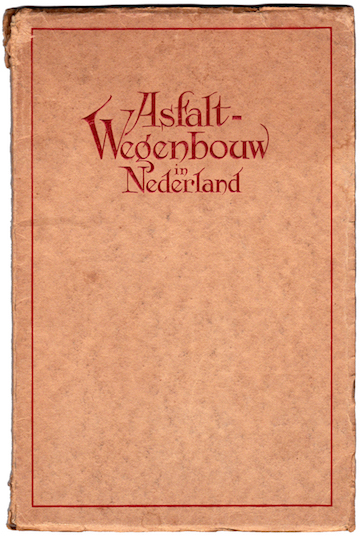
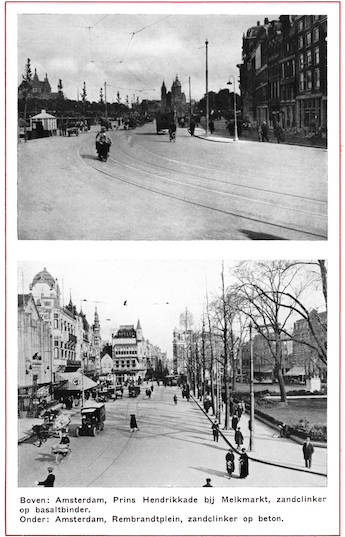
Ik heb het boekje gescand en twee digitale versies gemaakt. Klik op de omschrijving om de betreffende versie te downloaden:
Asfalt-Wegenbouw in Nederland (1929).cbz
Asfalt-Wegenbouw in Nederland (1929).pdf
CBZ is voor Comic Book readers. Eigenlijk gewoon alle JPG's in een ZIP file.
Het leuke aan dit boekje is hoe het is opgemaakt en vooral de foto's in het boekje. Hier zien we delen van Nederland tussen 1923 en 1930 vanuit een hele andere hoek.
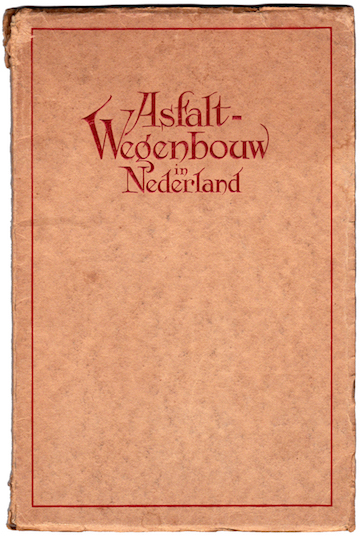
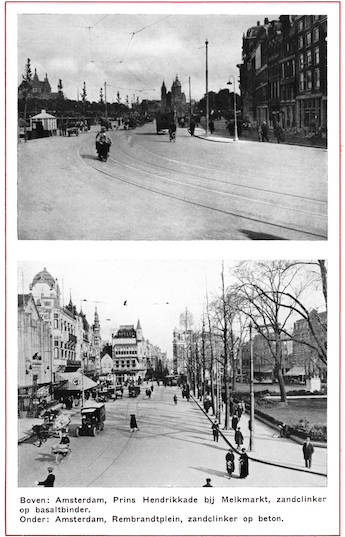
Ik heb het boekje gescand en twee digitale versies gemaakt. Klik op de omschrijving om de betreffende versie te downloaden:
Asfalt-Wegenbouw in Nederland (1929).cbz
Asfalt-Wegenbouw in Nederland (1929).pdf
CBZ is voor Comic Book readers. Eigenlijk gewoon alle JPG's in een ZIP file.
Friday 1 July 2016
Make a new folder inside a selected folder with Applescript
I wrote an Applescript with which one can create a new folder inside a current selected folder, or inside a current window or inside a folder containing a selected item.
You can read more and copy the code from my Scripting-page.
You can read more and copy the code from my Scripting-page.
Tuesday 28 June 2016
SetEXIFData 4.4
A new version of SetEXIFData, my GUI for exiftool by Phil Harvey, is now available:
v4.4
(20-june-2016)
Fix:
- TAB-bing order of input fields corrected.
v4.3
(09-may-2016)
Fix:
- Hitting the DEL or BACKSPACE key on an empty line in the list window gave an OutOfBounds exception.
v4.4
(20-june-2016)
Fix:
- TAB-bing order of input fields corrected.
v4.3
(09-may-2016)
Fix:
- Hitting the DEL or BACKSPACE key on an empty line in the list window gave an OutOfBounds exception.
Thursday 9 June 2016
De Spookboerderij
Mijn foto van de Spookeik is gebruikt in het boekje 'De Spookboerderij', geschreven door Manon Sikkel.
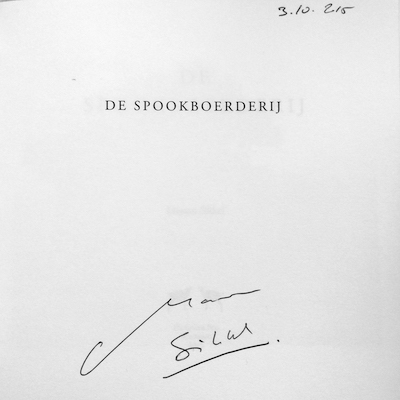

Ik ben natuurlijk zeer vereerd, want het is een erg leuk verhaal. Daar past deze foto heel mooi bij.
Wat je op deze foto nog ziet, zijn de oude boerderijen. Deze hebben intussen plaatsgemaakt voor de pannenkoekenboerderij De Reuvershoeve, waar de presentatie van het boekje plaatsvond op 3 okt 2015.
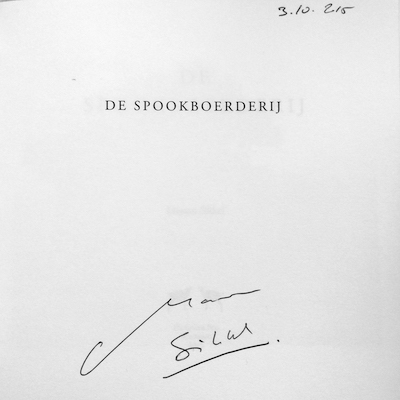

Ik ben natuurlijk zeer vereerd, want het is een erg leuk verhaal. Daar past deze foto heel mooi bij.
Wat je op deze foto nog ziet, zijn de oude boerderijen. Deze hebben intussen plaatsgemaakt voor de pannenkoekenboerderij De Reuvershoeve, waar de presentatie van het boekje plaatsvond op 3 okt 2015.
Tuesday 31 May 2016
Apple Mail and Microsoft Outlook to Evernote
Today I modified a copy of my version of the Send E-Mail to Evernote script to work with Microsoft Outlook on Mac OS X.
Since I now have two scripts, I renamed them accordingly :
More info on the download page.
Since I now have two scripts, I renamed them accordingly :
- Send E-Mail (Apple Mail) to Evernote
- Send E-Mail (MS Outlook) to Evernote
More info on the download page.
Tuesday 17 May 2016
Foto: Zur Kartoffel Hütt'n
Friday 6 May 2016
ICSviewer updated to 2.6
The ical/ics calendar file viewer ICS Viewer is updated to version 2.6.
CATEGORIES added as a new column.
CATEGORIES added as a new column.
Friday 29 April 2016
SetEXIFData 4.2
A new version of SetEXIFData, my GUI for exiftool by Phil Harvey, is now available:
v4.2 (29-apr-2016)
New:
- Set EXIF dates and times based on a date [and time] in the file name of the image.
See the web page for more info. Look for 'Retrieve Date/Time from file name'.
v4.2 (29-apr-2016)
New:
- Set EXIF dates and times based on a date [and time] in the file name of the image.
See the web page for more info. Look for 'Retrieve Date/Time from file name'.
Friday 22 April 2016
Various software updates (SetEXIFData, ICSViewer, HandbrakePM and DirectURL)
My four main apps all have now their own webpages instead of being part of the old accordion page.
SetEXIFData -> https://marc.vos.net/downloads/setexifdata/
HandbrakePM -> https://marc.vos.net/downloads/handbrakepm/
ICSViewer -> https://marc.vos.net/downloads/icsviewer/
DirectURL -> https://marc.vos.net/downloads/directurl/
ICSViewer has some new additions:
SetEXIFData -> https://marc.vos.net/downloads/setexifdata/
HandbrakePM -> https://marc.vos.net/downloads/handbrakepm/
ICSViewer -> https://marc.vos.net/downloads/icsviewer/
DirectURL -> https://marc.vos.net/downloads/directurl/
ICSViewer has some new additions:
- Sheet windows instead of modals,
- Link to new webpage,
- Better display of bigger text on Windows,
- 'Line No.' column now has a line number,
- ’Start at’ and 'End at' columns now also include the date in ISO format for better sorting.
Sunday 17 April 2016
Switch from Microsoft SkyDrive or OneDrive to Google Drive
As of some days from now, Microsoft will reduce the free, personal OneDrive space from 15GB to 5GB. So I made the switch to Google Drive.
Update 02-03-2018:
SkyDrive, Onedrive and Google Drive are, as far as I care, exit. I made the move to Dropbox, and have moved my Calibre library there. So ... I have replaced all old links to my scanned books by a shared Dropbox-link.
If you find a link to a publication in my blog history which still points to SkyDrive or OneDrive, or Google Drive : please send me an e-mail with the faulty link.
Update 02-03-2018:
SkyDrive, Onedrive and Google Drive are, as far as I care, exit. I made the move to Dropbox, and have moved my Calibre library there. So ... I have replaced all old links to my scanned books by a shared Dropbox-link.
If you find a link to a publication in my blog history which still points to SkyDrive or OneDrive, or Google Drive : please send me an e-mail with the faulty link.
SetEXIFData 4.0
A new version of SetEXIFData, my GUI for exiftool by Phil Harvey, is now available:
v4.0 (17-apr-2016)
New:
- Renaming your photos based on EXIF dates and times.
See the web page for more info. Look for 'DocumentName'.
v4.0 (17-apr-2016)
New:
- Renaming your photos based on EXIF dates and times.
See the web page for more info. Look for 'DocumentName'.
Thursday 7 April 2016
Foto: Taiga in de regenton
Friday 1 April 2016
SetEXIFData 3.4
A new version of SetEXIFData, my GUI for exiftool by Phil Harvey, is now available:
v3.4 (1-apr-2016)
New:
- Tabbed panes to reduce window-height. The high window was a problem on small screens.
- The Artist & Copyright pop-up memnu now also saves 'Camera make', 'Camera model' and 'Extra camera info' fields.
Fix:
- Tab-order is fixed. Using the TAB-key, the fields are now selected in the right order: top-down, left to right.
v3.4 (1-apr-2016)
New:
- Tabbed panes to reduce window-height. The high window was a problem on small screens.
- The Artist & Copyright pop-up memnu now also saves 'Camera make', 'Camera model' and 'Extra camera info' fields.
Fix:
- Tab-order is fixed. Using the TAB-key, the fields are now selected in the right order: top-down, left to right.
Tuesday 15 March 2016
Foto: Paddestoel in de voortuin / Mushroom in the front yard
Monday 7 March 2016
Postpone Selling Photo's / Uitstellen Foto Verkoop
Sinds het verkopen van mijn foto’s niet mijn primaire werk gaat worden, heb ik de foto-bestel pagina vervangen door een Flickr diashow van mijn foto-stream.
Mocht u alsnog foto’s willen bestellen of laten maken, neem dan gelijk contact met mij op (mijn e-mail adres vindt u onderaan elke pagina).
Since selling my photo’s is not becoming my primary business, I replaced the photo-ordering page with a Flickr slideshow of my photo stream.
Mocht u alsnog foto’s willen bestellen of laten maken, neem dan gelijk contact met mij op (mijn e-mail adres vindt u onderaan elke pagina).
Since selling my photo’s is not becoming my primary business, I replaced the photo-ordering page with a Flickr slideshow of my photo stream.
Tuesday 23 February 2016
Shell Helpt boekjes deel 1 t/m 13
| Op een rommelmarkt vond ik eens een mooie Shell-map met daarin 13 boekjes, sleutelhanger, stickers, ijs-krabber, etc.. De hele map is naar onze zoon gegaan bij zijn eerste eigen auto, ook al stamt de uitleg van ver achter ons liggende tijd, actueel is het nog steeds. De enige plek waar ik ze op het web tegenkwam is op Catawiki en daarom kon ik niet anders dan deze leuke boekjes van weleer in te scannen voordat ik ze weggaf. Je kunt de gescande versies hier lezen en downloaden. |
Tuesday 26 January 2016
Chris Foss
My most favorite SciFi artist and my favorite book, 21st Century Foss from 1978, with most of his paintings. I know that nowadays we can create real-looking stuff with al those cool digital imaging software, but somehow I find the art from the old days, like painting and model building far more creative. Since we still do not live in space, space can be as incorrect as we like it to be.
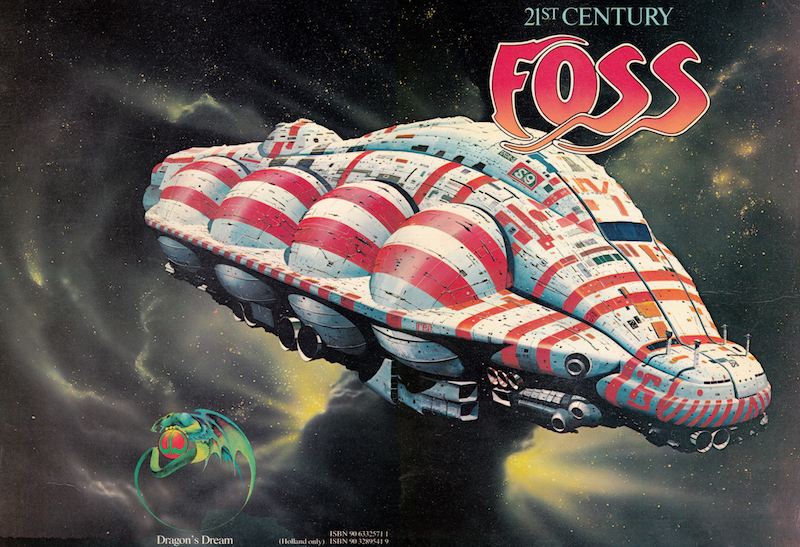
This image is from the book cover which I scanned and retouched a bit with Photoshop to get rid of crackles and stains and such.
Click here or on the image for a huge image of 4655 × 3183 pixels. Enjoy!
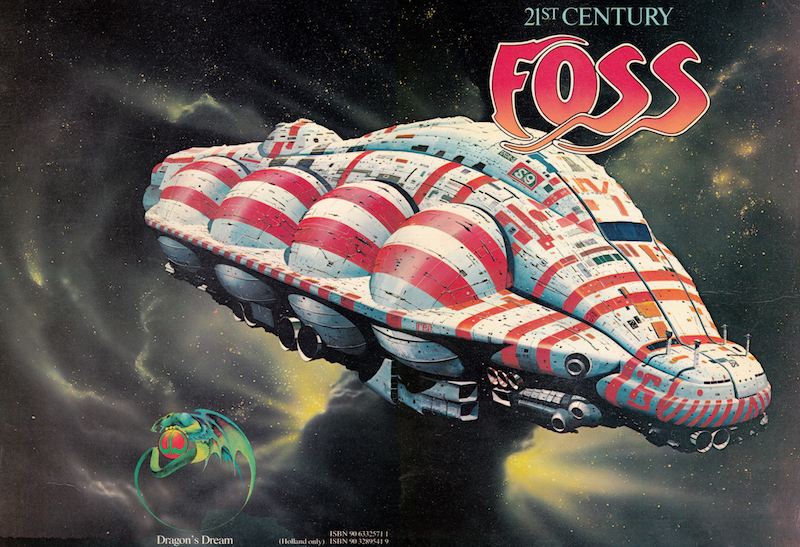
This image is from the book cover which I scanned and retouched a bit with Photoshop to get rid of crackles and stains and such.
Click here or on the image for a huge image of 4655 × 3183 pixels. Enjoy!
Monday 18 January 2016
New Subtle Faces - Nieuwe Subtiele Gezichten
I have added some new 'faces' to -> the collection, like this one:
Ik heb wat nieuwe 'gezichten' toegevoegd aan -> de collectie, zoals deze:

Ik heb wat nieuwe 'gezichten' toegevoegd aan -> de collectie, zoals deze:

Thursday 7 January 2016
Groenten- en Fruit-kalender
| Weer eens wat anders: een handige Groenten- en Fruit-kalender van de Stichting Propaganda Groenten en Fruit (bestaat niet meer). De scan is wel erg groot: 7312 x 3480 pixels (19 MB), maar ja, veel kleiner en het is niet meer te lezen. De scan vindt je op deze pagina. |
Subscribe to:
Posts (Atom)







