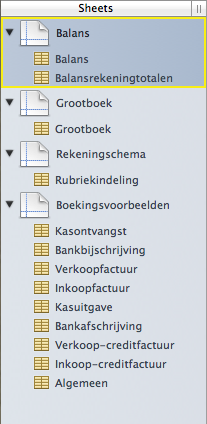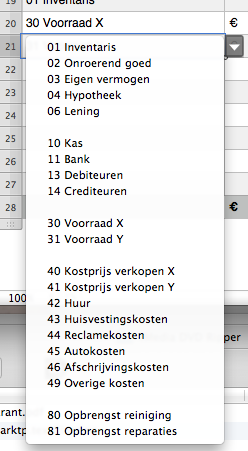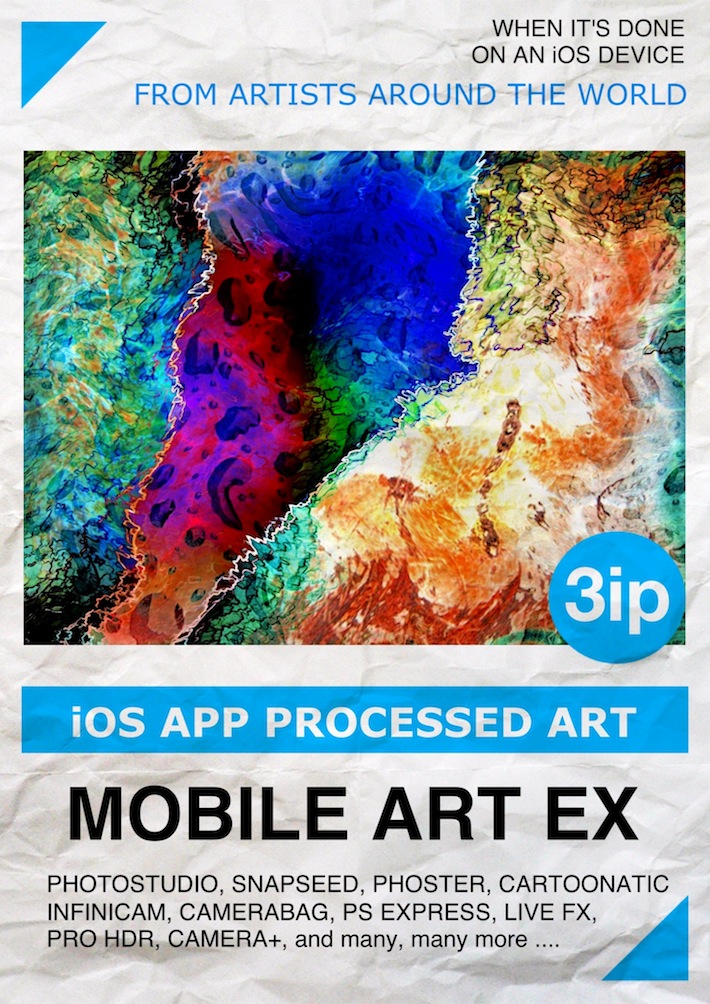Bij mijn nieuwe hoster kost elke GB dataverkeer boven de standaard 15GB (I/O), 2 euro per GB. Aangezien het hosten goedkoop is, verplaats ik de downloads naar gratis aanbieders die geen datalimieten hebben. Het eerste slachtoffer is Microsoft's SkyDrive: 7GB voor nop. Daar kan ik heel wat kwijt en het biedt een public-folder die voor iedereen toegankelijk gemaakt kan worden. Dat heb ik dan ook gedaan.
Update 02-03-2018:
SkyDrive, Onedrive en Google Drive zijn wat mij betreft exit. Ik ben overgestapt naar
Dropbox, en heb mijn Calibre bibliotheek daarin geplaatst. Dus ... ik heb alle oude links naar mijn gescande boeken vervangen door een shared Dropbox-link.
Alle zip's van de eerder gepubliceerde pockets waren op SkyDrive te vinden, samen met zip's van nog niet eerder gepubliceerde pockets.
Op dit moment vindt je via mijn Dropbox-links de onderstaande gedigitaliseerde boeken. Deze boeken zijn gewoon gescand, er is géén OCR gedaan, dus de ZIP's (CBZ is óók gewoon ZIP) bevatten enkel JPGs. Hoe je die kan lezen, beschrijft
deze blogpost:
Algemeen:
In Holland Staat Een Huis.cbz
Katholieke Illustratie 19400104 nr 14.cbz
Katholieke Illustratie 19400215 nr 20.cbz
Science Fiction:
1999 Was me't jaartje wel.cbz
Dierbaar Doolhof.zip
Huwelijksexperiment op de maan.cbz
Kleine Science Fiction Omnibus 2.cbz
Universeel Experiment.cbz
De Saint:
De Saint 0037 - De Saint en het levende lijk.zip
De Saint 0041 - De Saint in de wolken.zip
De Saint 0083 - De Saint en de musketiers.zip
De Saint 0170 - De Saint en de vliegende schotel.zip
De Saint 0171 - De Saint eist vergelding.zip
De Saint 0342 - De Saint en de tyran.zip
De Saint 0396 - De Saint in het Inferno.zip
De Saint 0419 - Kris-kras de Saint.zip
De Saint 0483 - De Saint trekt westwaarts.zip
De Saint 0510 - Saint Magazine 1.zip
De Saint 0532 - Saint Magazine 4.zip
De Saint 0533 - De Saint op de loer.zip
De Saint 0549 - Saint Magazine 5.zip
De Saint 0563 - Saint Magazine 6.zip
De Saint 0564 - Saint Magazine 7.zip
De Saint 0609 - En de zwarte weduwe.zip
De Saint 0631 - Saint Magazine 9
De Saint 0743 - Gered door de Saint.zip
De Saint 1258 - De Saint keert terug.zip
De Saint 1375 - De Saint en de praatjesmakers.zip
De Saint 1489 - De Saint en de mensenhandelaren.zip
De Saint 1818 - Stuur de Saint.zip
Bekijk hier alle te downloaden Saint boeken.